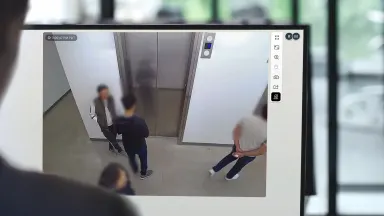Securing Organization Administrator Accounts with Two-Factor Authentication (2FA)
As part of our ongoing commitment to protecting your data through improving account security, we’re announcing that Verkada will require all Org Admin users on Verkada Command to enable one or more forms of Two-Factor authentication (2FA) by May 15, 2025.
Notably, the Cybersecurity and Infrastructure Security Agency (CISA) has determined that enabling MFA makes users 99% less likely to be hacked.
Get Started Today
As an Organization Admin, you can proactively enable 2FA for your Account right now by following these steps:
Log in to your Verkada account via email and password
View the 2FA settings options under your “My Account” page
Select one of the following options to set up:
Passkey
Authenticator App
Authentication by Text Message (SMS)
Follow the prompts related to your chosen 2FA method to finish setting up your preferred 2FA option
Done! You have completed the 2FA setup process!
While it is not mandatory, we also recommend enforcing 2FA for all users in your organization. You can click here to learn how to configure organization-wide MFA.
Looking Ahead
At Verkada, your security is our top priority. Enabling two-factor authentication (2FA) is a critical step in protecting your Command Account from unauthorized access. We appreciate your cooperation and commitment to enhancing the security of your Verkada Command Account.