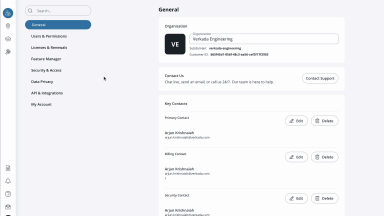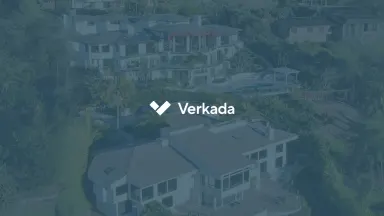Introducing People Lists: Efficient and Secure People of Interest Management
Verkada’s People page compiles sightings of all people detected across a camera fleet. [1] This page also consolidates all “People of Interest.” People of Interest are special subjects of interest – potential suspects, VIP clientele, suppliers and vendors, known offenders, etc. – that organizations have actively saved for extra visibility, further analysis, and proactive insights. [2] Today we’re excited to announce that organizations can now organize and sort People of Interest into customizable People Lists. Organization Admins can also grant specific users or teams viewing and management permissions on a per list basis, thereby preventing unauthorized users from viewing or editing People Lists they should not have access to.
People Lists are a secure, efficient, and privacy-sensitive way of categorizing different sets of People of Interest. Let’s take a look at a couple of examples of how organizations might use People Lists for effective Person of Interest management.
Figures 1 and 2 below depict how a corporation can create three People Lists to satisfy distinct operational and security requirements, while also ensuring that only authorized users access their assigned People Lists. In this example, we see the following People Lists: “Former NYC Office Employees,” “Former Phoenix Office Employees,” and “Important Clients.” Permission to view and manage the People of Interest on these three People Lists might be delegated to the NYC security team, the Phoenix security team, and workplace teams, respectively, with each team unable to view or manage People of Interest on a People List to which they do not have access.

Figure 1: A corporation might create multiple People Lists for a mix of security and operational purposes.

Figure 2: Administrators can then assign access to specific People Lists to different users within an organization.
A large retailer, as exemplified in Figures 3 and 4 below, might also sort their People of Interest into three People Lists to address a mix of operational and security needs: “Known Vendors,” “VIP Clientele,” and “Possible Inside Theft.” An Organization Admin for this retailer might allocate view only permissions of the “Known Vendors” People List to employees responsible for maintaining inventory, assign view only permissions for the “VIP Clientele” People List to employees in charge of specialized concierge services, and delegate both viewing and management permissions for the “Possible Inside Theft” People List to only a select security team – ensuring that each team operates within the scope of their responsibilities and credentials.

Figure 3: A retailer might have multiple people lists also to address a variety of operational and security requirements.

Figure 4: Organizations can also assign access to different People Lists to specific teams (i.e., groups of users), in addition to individuals. In the case here, the administrator assigned access to the “Possible Inside Theft” People List to only the “Security Team Members” group.
To learn more about how to create People Lists, allocate distinct viewing and managing permissions, and more, see the user guide and FAQ.
Availability
People Lists will appear on the People page in Command for all organizations on May 15, 2025.
For a personalized demo on how your organization can benefit from People Lists, contact your Verkada sales representative or email [email protected].
Footnotes
[1] Note that in order to use the People page to create People Lists, save People of Interest, and conduct investigations using people attribute search, an Organization Admin must enable People Analytics for the organization. See here for how to enable People Analytics.
[2] Only properly-permissioned users in an organization can save People of Interest, either by uploading a photo of an individual or selecting a face from existing camera footage. Once a Person of Interest is saved, credentialed users will see all appearances of the Person of Interest and can set up proactive notifications to be alerted when the Person of Interest appears on any camera. See here for more information on People of Interest notifications.