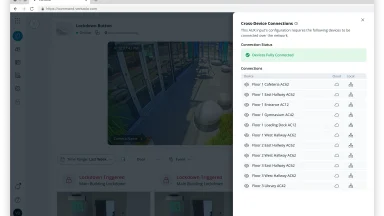Introducing Improved User Search & Filtering and Bulk Door Settings for Access Control
At Verkada, we know that managing a growing footprint of doors and users can be time-consuming, and that every click costs money – especially for lean security and facilities teams. That’s why we built Access Control with simplicity and scalability in mind. To date, we’ve helped over 10,000 customers bring hundreds of thousands of doors into a single, cloud-based platform where they can manage door access, monitor events, and automate workflows across every site.
Now, we’re excited to announce two features to make this experience even easier. With an improved interface for user search and filtering as well as the ability to edit door settings in bulk, admins can take quick, targeted action across large groups of users and doors – allowing their teams to do more with fewer clicks.
Improved User Search & Filtering
We have significantly enhanced our user search & filtering capabilities, making it easier to generate precise and accurate results.
Previously, filtering was limited to basic criteria like access status or person of interest. To refine results further, teams had to rely on broad text searches across multiple fields.
Now, admins can filter across 20+ attributes spanning system roles, credential types, and key dates, while searching across name and email fields.

They can combine several of these filters to create highly targeted lists of their user base.
These improvements empower teams to take specific actions with greater precision. For example, they can identify users in specific departments who only use keycards and send them an invite to the Verkada Pass app. Or they could filter by start date, department, and access role, and assign resulting users to specific access groups.
Beyond operational efficiency, admins can also use this expanded filtering for smarter planning and management. For example, they could surface system admins with upcoming departure dates to proactively plan role transitions.
Whether it’s speeding up administrative tasks or proactively managing operations, these enhanced capabilities allow organizations to work smarter at scale.
Bulk Door Settings
With bulk door settings, admins can now select multiple doors – within or across sites – and make changes to configurations all at once. This saves teams the pain of having to go through hundreds of doors one-by-one to manually apply door settings.
Admins can use this capability to configure new doors after they have been installed, edit settings for an existing group of doors, and even delete configurations for a group of doors.
For admins updating current door settings, they can opt to retain distinct configurations (marked as “Mixed”) for certain settings, while making others consistent.

Before applying any changes, admins will receive a clear summary of all edits and impacted doors to ensure accuracy.
The result is door management that’s faster, less error-prone, and designed for scale.
Availability
These updates will be available on Verkada Command on web on May 15, 2025 for all regions.